Monitor In-Progress and Completed Workflows
You are able to monitor in-progress workflows using the dashboard. As the workflow progresses, the dashboard will update with the status of each step in real-time. Workflow job statuses are shown in the graph.
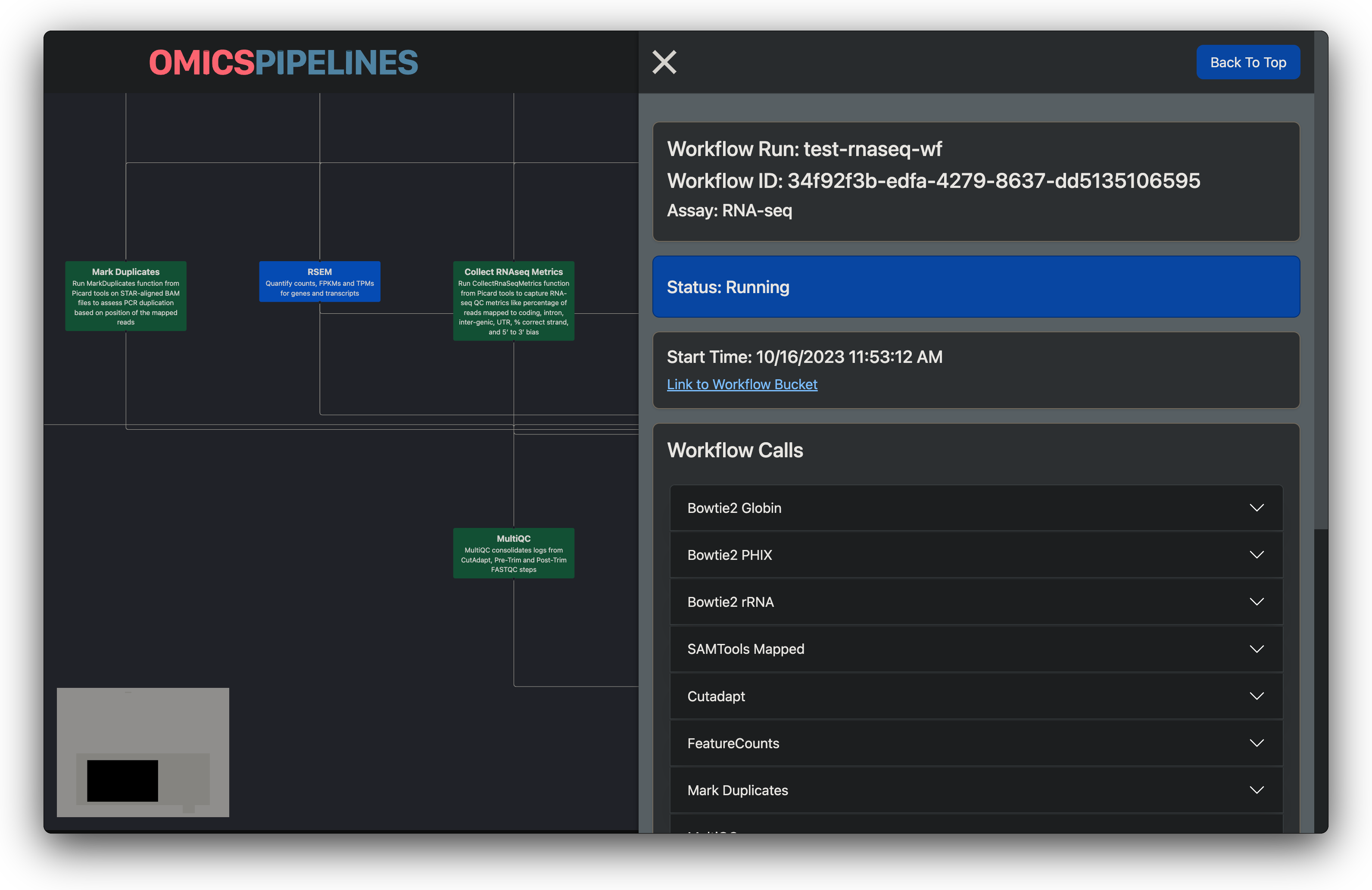
The graph of the workflow shows the status of each task. The sidebar contains detailed information about the task that is currently selected.
Clicking on a "node" in the graph will navigate you to the sidebar, where you will see all the inputs, outputs, and parameters for a particular task.
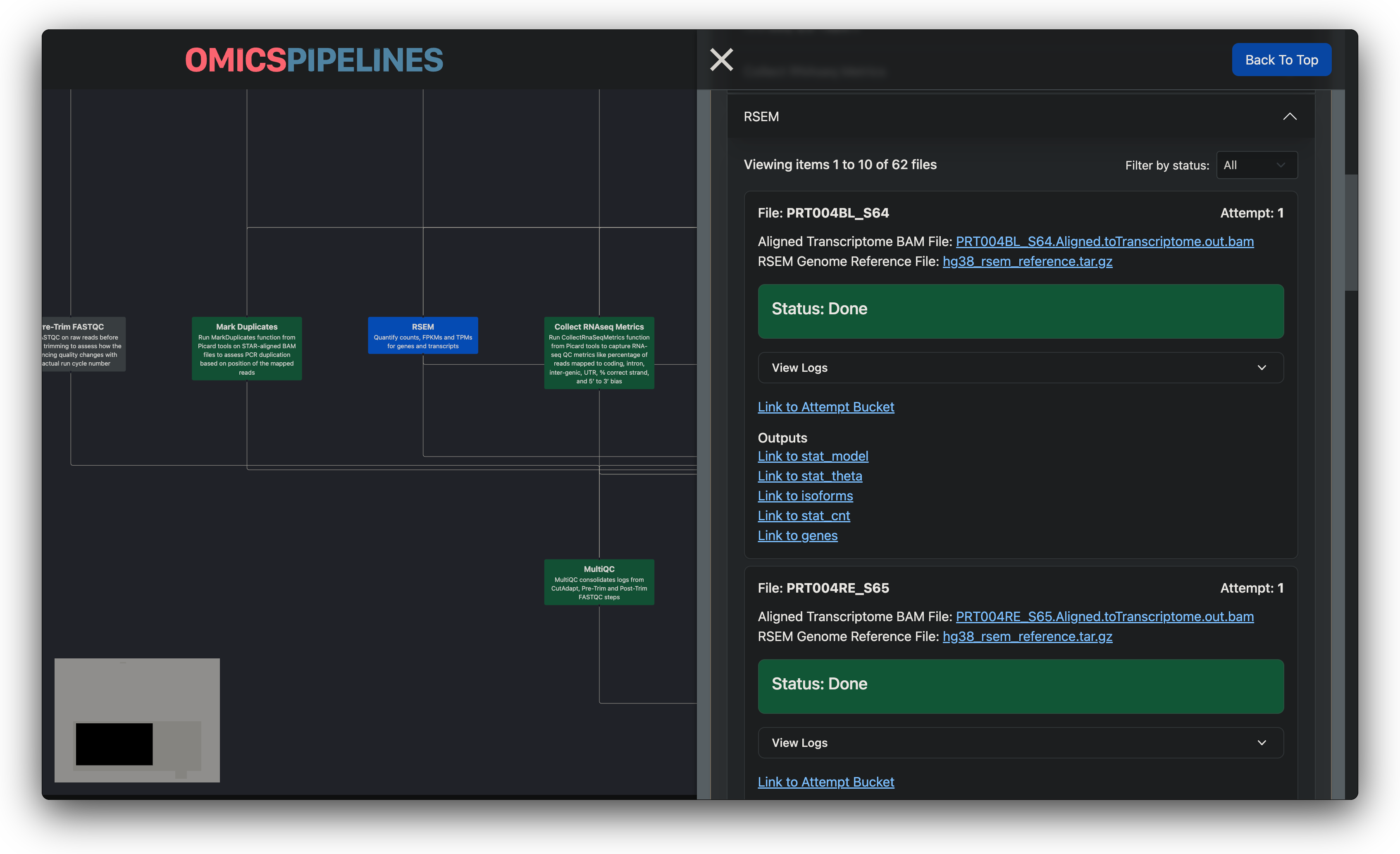
View details about each file being processed by a task.
If a task is a "scatter" task (i.e. processing a number of samples in parallel), you will see a list of all the samples that are being processed. If some of the attempts of those tasks fail, you will be able to filter the list of samples to only show the failed ones.
Here, an error message and ability to view the logs can help you diagnose the issue. If we've seen this issue before, sometimes OmicsPipelines can help you fix the issue by providing a suggestion
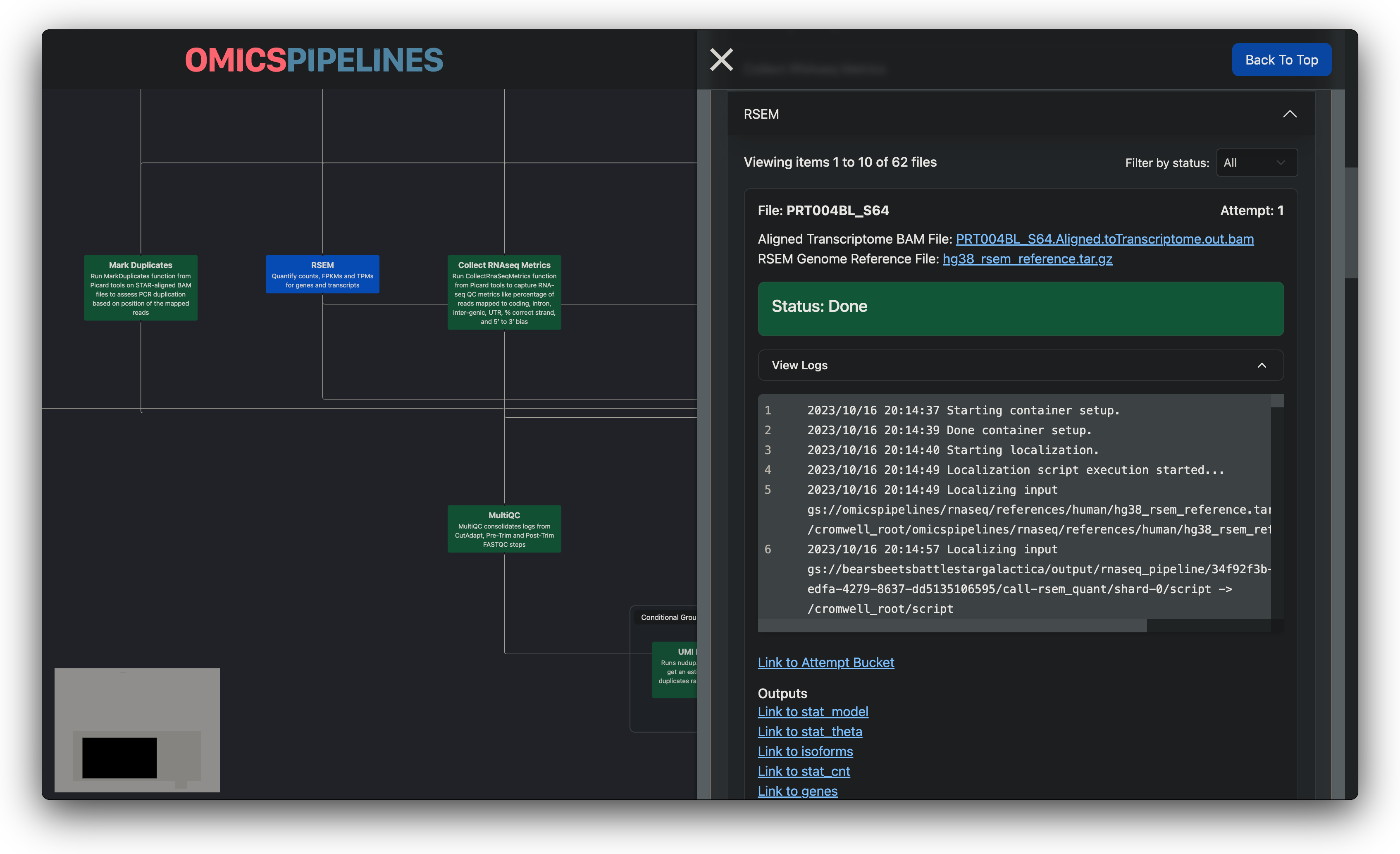
View logs for a task.